 button to display the Client Settings.
button to display the Client Settings. CollectMax allows you to view the individual cost items that make up a combined cost only invoice. You can choose to pay specific items within the invoice, allow CollectMax to choose the items to pay or pay all invoice items.
To have the Line Item Invoicing, you must have the selected to have separate cost and fee invoices. On a Client Account, click the  button to display the Client Settings.
button to display the Client Settings.
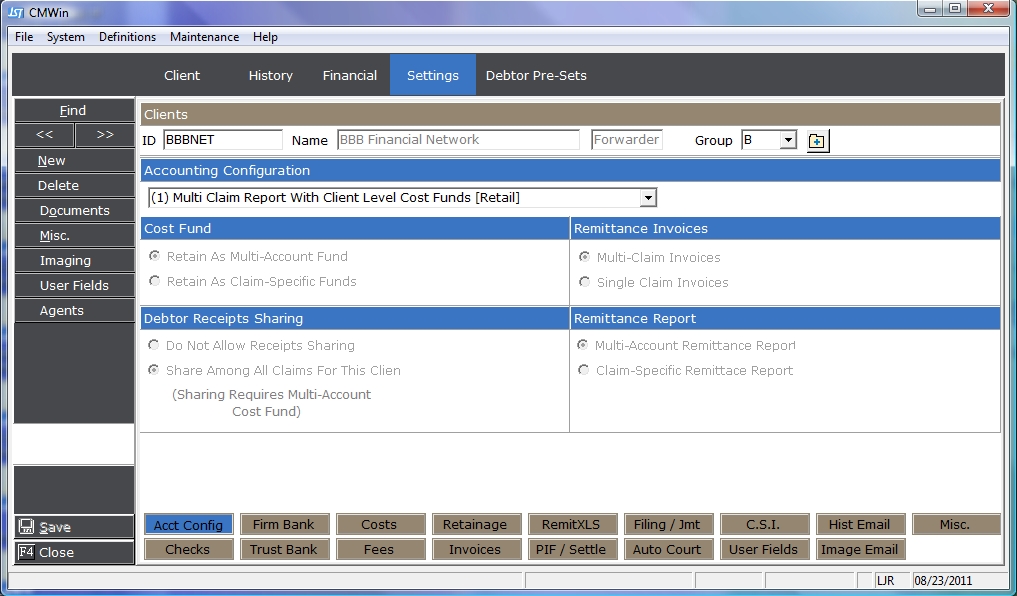
Click the  button to display the Client Invoice Settings screen.
button to display the Client Invoice Settings screen.
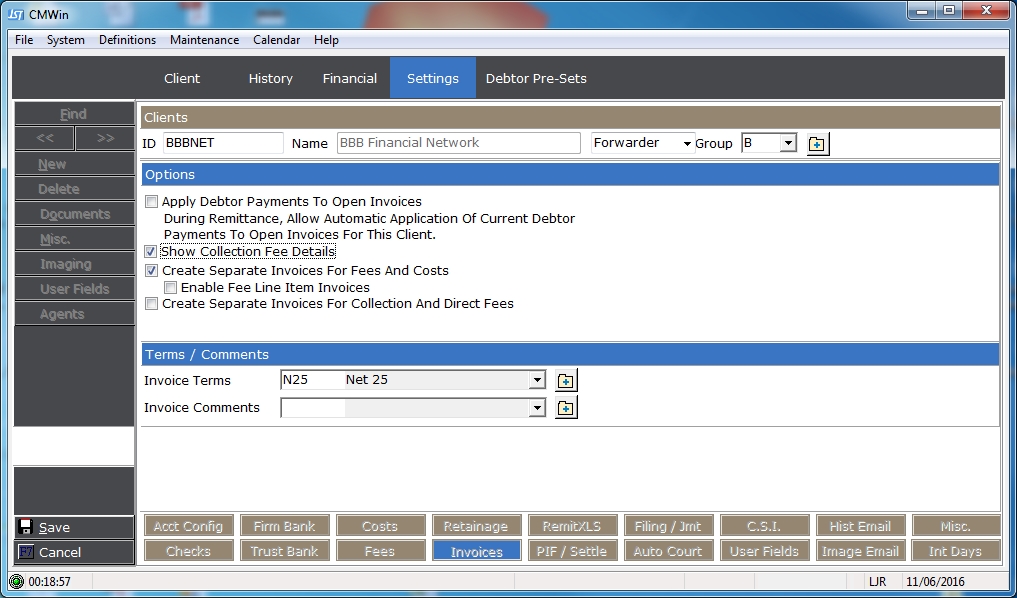
Select to Create Separate Invoices for Fees and Costs by clicking the  box.
box.
Click the 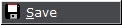 button to switch to using line item invoices.
button to switch to using line item invoices.
Line Item Invoice can be at both the Client and Debtor Level depending on the Accounting Configuration. Type 2 or Commercial Accounting will be at the Debtor level.
From the  tab, select a CAC Transaction.
tab, select a CAC Transaction.
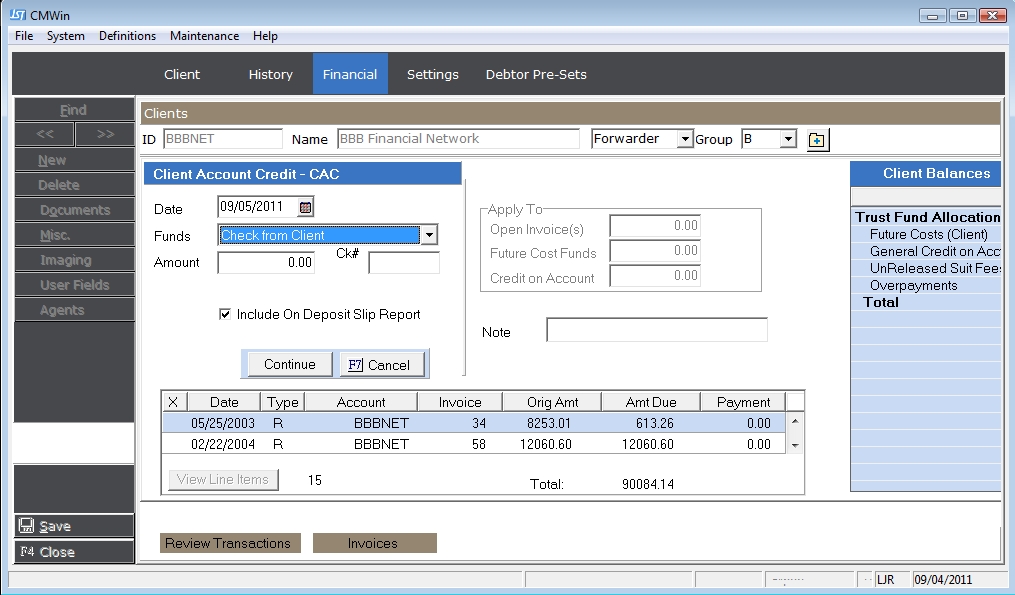
Once the Date, Funds location, Amount, Check Number and the Deposit Account have been entered, click the  button. Select the Invoice be paid.
button. Select the Invoice be paid.

Note: Only Invoices with a Type of C and finalized after the supplemental release to Version 5 will have a the Line Item capability.
To pay the complete invoice or to allow CollectMax to allocate the funds, click the  box and finish the transaction.
box and finish the transaction.
Note: CollectMax allocates the funds to the lowest claim number first and continues item by item until all funds are exhausted. The final line item may be partially paid.
To allocate the funds yourself, click the  button to view the Invoice Line Items.
button to view the Invoice Line Items.
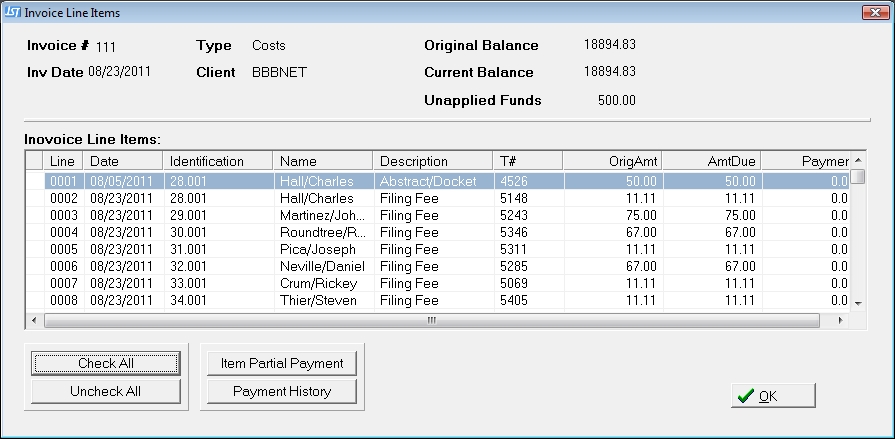
Select the invoice Items to be paid by clicking and adding  to each item. Click the
to each item. Click the  button to select all items.
button to select all items.
Note: If you select Check All and do not have enough funds to cover the entire amount due on the invoice, CollectMax will allocate the funds as listed above.
To remove the checks, click the  button.
button.
To pay a part of a line item, click to highlight the correct line item to be modified and click the  button.
button.
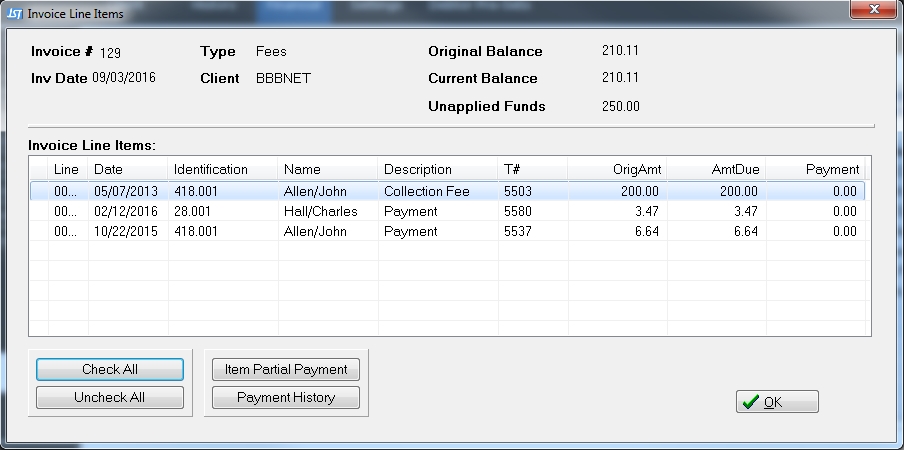
Enter the amount of funds to apply to the Line Item. Click the  button and continue to apply the funds until all or the amount you need allocated to this invoice are applied and click the
button and continue to apply the funds until all or the amount you need allocated to this invoice are applied and click the  button and finish the transaction.
button and finish the transaction.
You can apply the Credit funds to multiple invoices including Line Items for multiple invoices.